Moments Layout
Hi there,
sharing my first layout using the fabulous midnight collection .
So I decided I wanted to use a the cat cut file from the silhouette design store somehow on my layout..
sharing my first layout using the fabulous midnight collection .
So I decided I wanted to use a the cat cut file from the silhouette design store somehow on my layout..
I started off with the moonlight patterned paper and cut the first cat out using my cameo
Then using the offset option I created a solid image and cut it out of shine bright patterned paper
Then I added some mixed media to my white cardstock using a Kaisercraft stencil, 3d matte gel and impasto paint
Then I backed my white cardstock on the inspired patterned paper and machine stitched around the border
Next I added the 2 cut out cats together and placed them on my layout .
(Tip - cut out cut files using patterned paper to add more colour to your layout)
Then I layered my photo on a few different papers - moonlight and inky depths in different sizes and tucking it just underneath the back of the cat cut file and then I started embellishing around the cat and photo
I used a chipboard title from the chipboard pack
(Tip - add chipboard accents to a paper clip to add some cuteness to your photo )
Then I started adding the die cut ephemera and a cut file doily to my photo and tucking the flowers and leaves around the cat cut file .
And to finish off the layout I added one of the die cuts and punched a hole and added twine to make a tag
And tucking it underneath my photo along with one of the flair buttons
( Tip - create your own tag using a die cut )
Here is my process video of how i created my layout .
Product list











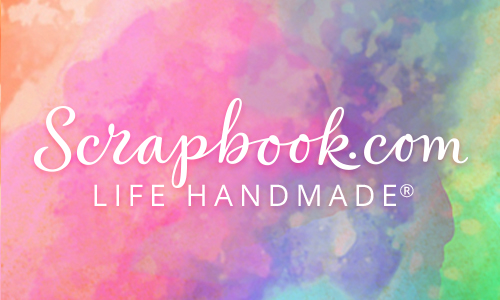
0 comment
Thanks for poping over to my blog i love all your Awesome comments Hugz Anita..xx